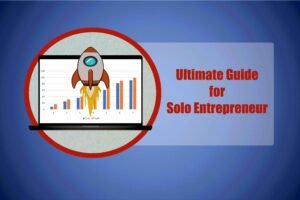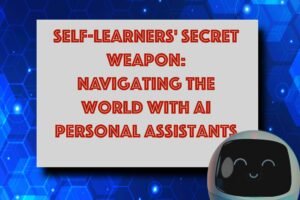Android’s built-in file manager is functional, but several alternatives offer enhanced features and capabilities. Whether you need to unpack ZIP files or seek an app that performs well when your phone is connected to a larger display, there’s a perfect Android file manager for you.
Files Shortcut provides direct access to the built-in file manager from your app drawer. If your primary goal is to manage files on your device or connected drives like an SD card or USB stick, the built-in file manager might be your best option.
Utilizing a file manager allows users to streamline file management tasks, maintain an organized digital workspace, and boost productivity when handling digital files and documents.
What is a file explorer for Android?
A file explorer (also known as a file manager) for Android is a software application that enables users to efficiently manage files and directories on their Android devices. These apps offer a user-friendly interface that simplifies navigating the file system, executing various file operations, and accessing a wide array of files stored on the device
Best File Explorer for Android:
We have explored the best file manager apps for Android that you can download in Google Play store. Each app offers unique features and functionalities to enhance your file management experience on your mobile device.
Solid Explorer
[Download from Google Play]
Solid Explorer is a powerful and versatile file manager app for Android, designed to meet the needs of both casual and power users. With its user-friendly interface, comprehensive file management capabilities, and extensive customization options, Solid Explorer stands out as a top choice for managing files on Android devices. While the premium cost and occasional performance issues are worth considering, Solid Explorer remains an excellent option for those seeking a premium file manager with advanced features and robust functionality.
| Pros – Intuitive design. – Supports various cloud services including Google Drive, Dropbox, OneDrive, and more. – Dual-pane mode enhances multitasking and file management efficiency by allowing users to view and operate on two folders simultaneously. – Offers a variety of themes and icon sets. – Supports ZIP, RAR, and TAR archives. – Offers a free trial. | Cons – Limited free version. – Contains ads for free version. – Learning curve for new user. |
How much does it cost?
It offers free version with optional in-app purchases.
Files by Google
[Download from Google Play]
Files by Google is an excellent manager for users seeking a straightforward, efficient, and free solution for managing Android device storage. Its user-friendly interface, smart storage management features, and seamless file sharing capabilities make it an invaluable tool for everyday use. However, users needing advanced file management functionalities or extensive customization options may find it lacking. Overall, Files by Google is ideal for those who prioritize simplicity and effective storage management.
| Pros – Clean and intuitive interface. – Provides recommendations to delete unnecessary files, duplicate files, and unused apps. – Ability to share files with nearby devices without using internet data, leveraging Bluetooth and Wi-Fi Direct for fast, secure transfers. | Cons – Limited advanced features. – Contains ads for free version. – Does not support network protocols like FTP, SFTP, or SMB. |
How much does it cost?
It’s free to use.
Read: The Best Screen Recording Apps for Businesses and Individuals
File Manager Plus
[Download from Google Play]
File Manager Plus is a versatile and user-friendly file management app for Android, providing a wide range of features tailored to both casual users and those requiring robust file management capabilities. With comprehensive file operations, extensive cloud and network support, and built-in tools, File Manager Plus stands out as a top choice for everyday use. While the presence of ads in the free version and the lack of advanced features like root access may be drawbacks for some users, File Manager Plus remains an excellent option for those seeking a reliable and efficient file manager with an intuitive interface.
| Pros – User-friendly interface. – Supports a wide range of file operations including cut, copy, paste, delete, rename, and compress. – Supports FTP, FTPS, SFTP, WebDAV, and SMB/CIFS, enabling robust network file management. – Supports several cloud services including Google Drive, Dropbox, and OneDrive. – Built-in music and video players. – Support a variety of file formats such as PDF, DOC, and more. | Cons – Contains ads for free version. – Fewer customization options compared to some other file managers. |
How much does it cost?
It offers free version with optional in-app purchases.
X-plore File Manager
[Download from Google Play]
X-plore File Manager is a powerful and versatile file management app for Android, featuring a dual-pane interface and a comprehensive set of features. With robust cloud and network support, advanced functionalities, and built-in viewers, it caters to both casual and power users. Despite its steep learning curve, dated interface design, and ads in the free version, X-plore remains an excellent option for those seeking a feature-rich file manager with advanced capabilities and customization options.
| Pros – Dual-pane interface allows users to view and manage two folders simultaneously. – Supports extensive file operations, including cut, copy, paste, delete, rename, and create folders. – Supports a wide range of cloud services, including Google Drive, Dropbox, OneDrive, MEGA, Box, and more. – Built-in viewers for images, videos, and documents, allowing users to open files directly within the app. – Ability to customize the app’s appearance, including themes, icon sets, and layout options. | Cons – Steep learning curve. – Visually outdated compared to more modern file managers. – Contains ad for free version. |
How much does it cost?
It offers free version with optional in-app purchases.
Read: Best Productivity Apps for Self-Directed Learners
Total Commander
[Download from Google Play]
Total Commander is a powerful and versatile file manager for Android, featuring a dual-pane interface, extensive file operations, and advanced capabilities through plugin support. Its comprehensive functionality and ad-free experience make it an ideal choice for users seeking a robust file management solution. However, the steep learning curve, dated interface design, and reliance on plugins for certain features may be drawbacks for some users. Overall, Total Commander is an excellent option for those who prioritize advanced capabilities and efficiency in file management on their Android devices.
| Pros – Comprehensive File Operation. – Dual-Pane Mode. – Supports various plugins for additional functionality, such as FTP, SFTP, WebDAV, and LAN access. – Supports ZIP and RAR archives. – Built-in viewer for images, videos, and text files. – Offers free version. | Cons – Learning curve for new users. – Less visually appealing compared to more modern file managers. – Require plugins for advanced features such as network protocol support and cloud services. |
How much does it cost?
It is free to use.