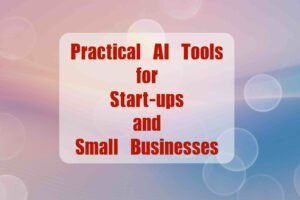Detailed descriptions can be cumbersome via emails and chats, utilizing the visual aid of screen recording simplifies communication. Nowadays, screen recording software is commonly used to capture live screen activity, including these tools capable to convey instructions, cursor movements, identify issues or share knowledge effectively. This method saves time without the need to be physically present and enhances understanding more effectively than written explanations.
What is screen recording?
Screen recording involves capturing everything visible on the screen, including audio and video. This tools is ideal for creating engaging tutorials, documenting virtual meetings, or providing project feedback. It records every detail such as audio narrations, mouse movement, compiling it into a versatile video file. This file can be meticulously edited, saved and shared, boosting productivity.
Utilization of screen recording
A screen recorder captures your desktop or mobile screen activity. Visual demonstrations through screen recording are particularly beneficial for onboarding new employees, providing customer support, conducting training sessions and creating engaging content.
Extensive use for remote worker and customer support
Screen recording is a crucial tool for remote team management and customer interaction. It facilitates clear and concise demonstrations of tasks and solutions, streamlining workflows, deliver instructions, increase productivity, ensuring the needs of both team and client are met efficiently and effectively.
Key features of the best screen recorders
It offers intuitive usability such as audio enhancements, built-in video editing tools and selective area recording. The advanced functionalities such as sharing capability and 4K recording can significantly enhance the effectiveness of the communication and elevate productivity. These key features provides high-quality outputs, offering a smooth user experience, making it an ideal tool for impactful communication.
Benefits of integrating screen recording for businesses
Utilization of screen focus on the intuitive usability, superior recording quality, editing features and sharing capabilities. It is crucial to choose the tools that meets the specific business needs, enhancing the effective communication, creating content, delivering presentations that resonates with the audience.
Read: Best Productivity Apps for Self-Directed Learners
Best screen recording apps for businesses and individuals
We have consolidated a list of screen recording apps that is beneficial for businesses and individuals. There are free and paid apps. Let’s explore these apps that may meet your requirement.
OBS Studio:
[Visit site]
OBS Studio is one of widely used tools for video recording and live streaming and it is open source software. Time is required to navigate and set up its configuration, making it an valuable tool for content creations with professional-grade production quality. The ability of customizing broadcast and interact with the audience during live sessions, is favored by the streamers and YouTubers. The notable limitation lacks of built-in editing tools, requiring users to be well prepared before starting the session. Alternatively, user can use a separate video editing software to edit their recordings. Despite of the challenges, OBS studio is an exceptional choice for content creators, video producers and casters for the no-cost solution.
| Pros – It is free to use. – Open source software – Supports for Multiple Platforms as such YouTube, Facebook and Twitter. | Cons – Steep learning curve. – Limited built-in editing tools. |
How much does it cost?
It is free to use.
Camtasia:
[Visit site]
Camtasia is a widely acclaimed screen recording and video editing software. It supports on both Windows and Mac platforms and it is widely used for creating presentations, tutorials and other instructions-related videos. The screen recording function is pretty straightforward, enabling users to capture the entire screen or custom areas of the screen. After recording, it offers a comprehensive suite of editing tools to refine the video including addition of text overlays, captions and also the library with a rich selection of images, clips and sounds. It has tutorials and guides for novices to seasoned professionals, making it a great option for the users.
| Pros – Intuitive interface. – Robust editing features. – Supports on Windows and Mac platforms. | Cons – Learning curve for advanced features. |
How much does it cost?
Here’s the pricing for Camtasia subscription options:
Individual Subscription to Camtasia: $196.07 per year
Camtasia + Audiate: $329.87 per year
Camtasia + Assets + Audiate: $479.86 per year
Loom:
[Visit site]
Loom is one of the popular tools that enhances communication and productivity. It supports a wide range of devices including PCs, Macs, phones, and tablets. The intuitive design offers clear control and features, capable to recording video up to 720p quality with system sounds and optional virtual backgrounds for webcams. It enables users to share their videos via a simple link immediately after recording. This encourages interactive engagement such as reactions, views and comments. Integration of various workflow platforms such as Slack, it optimizes the process of recording, editing and sharing videos, facilitating enhanced collaborative response and the efficiency of teamwork.
| Pros – Ease to use. – Quick sharing capabilities. – Integration capabilities such as Slack. – Free version. | Cons – Limited editing features. |
How much does it cost?
It offers 3 level of plans.
Starter: Free
Business: $15 USD/Creator/month (monthly) or $12.50 USD/Creator/month (annually)
Enterprise: Contact Sales for more detail.
ScreenPal:
[Visit site]
ScreenPal is a versatile screen recording and video editing tool, offering to capture the screen, webcam, system audio, and microphone, records in HD quality, and exports MP4 format video. The set-up of the software is exceptionally straightforward. There are advanced features such as versatile editing options, drawing tools, annotations and zoom features but it lacks of recording system sounds. This tool may not offers some additional features or customization options, it is debatable if the combination of functionalities and affordable price meet the requirement.
| Pros – User-friendly interface. – Affordable price. – Available for mobile app. | Cons – Limited features for free version. – Limited advanced editing features. – Watermark in free version. |
How much does it cost?
Here’s the subscription plan details:
Solo Deluxe: $3 per month (billed annually)
Solo Premier: $6 per month (billed annually)
Solo Max: $10 per month (billed annually)
Team Business: $8 per month per user (billed annually with a 20% discount)
Camstudio
Camstudio is an open-source screen recording software for capturing screen activity and audio on the computer, catering the needs of both novice and more experienced users. It enables users to record the entire screen, zoom in on an active window, or a specific area of the screen. There is no limit on the lengths of the recording, making it ideal for creating tutorials, presentations or instructional content. It supports a wide range of output formats with adjustable levels of compression, optimizing the file size.
| Pros – Easy to use. – Cost-effective | Cons – Limited editing features such as advanced video editing functions. |
How much does it cost?
It is free to use.
Read: Leveraging AI for Personal Efficiency and Tools You Haven’t Heard Of
Incorporating screen recording into business communication toolkit, this enhance the clarity and effectiveness of the interactions, saving time and improving productivity. It is essential to have a clear understanding of the requirement before selecting the software.