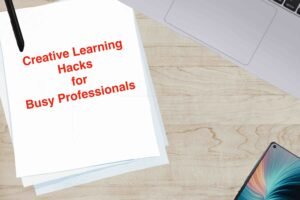As an online content creator, whether you’re a podcaster or YouTuber, you probably spend countless hours or money transcribing your video and audio content. Relying on YouTube’s auto-captions often results in inaccurate and sometimes amusing transcripts.
However, you can save time and money with free speech-to-text software. These powerful tools, often enhanced with AI technology, are specifically designed to help creators easily and accurately convert spoken words into text. Transcription has never been easier!
Why Speech-to-Text Apps Are Essential Today
Once viewed as a niche tool for accessibility or basic dictation, speech-to-text apps have now entered the mainstream. As voice-recognition technology advances, more professionals are leveraging these apps for faster and more efficient workflows.
With voice recognition becoming a key element in both office work and content creation, transcription services are proving invaluable. These tools free up your time to focus on creative tasks, eliminating the need for manual typing. Once limited to desktop software, speech-to-text apps have evolved into accessible solutions for smartphones and tablets, making transcription effortless, no matter where you are.
Finding the Right Speech-to-Text App for Your Needs
As mobile devices and AI technologies continue to advance, speech-to-text apps have become increasingly sophisticated. Many of the top-rated apps boast accuracy rates of up to 99.9% with clear audio, making them a highly reliable option for most users. While some apps focus on everyday language, others are designed to handle complex technical terminology, such as legal or medical jargon.
Regardless of complexity, modern voice-to-text apps are a game-changer for note-taking, reducing transcription hassles, and boosting overall workflow efficiency.
Choosing the Right Speech-to-Text App
Not all speech-to-text apps are the same. Some incorporate machine learning to enhance accuracy over time, while others rely on regular software updates. It’s essential to find the app that best fits your need, whether you’re looking for a simple, intuitive tool or a powerful cloud-based solution with advanced features.
Read: The Best Screen Recording Apps for Businesses and Individuals
Otter.ai
Otter.ai is a highly reliable and user-friendly solution for audio transcription, making it a top choice for businesses. Known for its accuracy with clear audio and real-time transcription capabilities, Otter is ideal for transcribing meetings, interviews, and other conversations. However, it can face challenges with background noise and complex technical jargon.
Otter.ai stands out with its seamless integrations with tools like Zoom, Google Meet, and Microsoft Teams, allowing teams to collaborate effectively on transcripts by highlighting, sharing, and commenting in real time. Its custom vocabulary feature improves accuracy for industry-specific terms, while flexible pricing options, ranging from free to premium. It is accessible to both casual users and professionals.
Despite its strengths, users note decreased accuracy in noisy environments and limitations with specialized terminology. However, Otter’s affordability, coupled with its collaboration tools, makes it a valuable asset for businesses and teams looking to streamline their transcription processes.
Otter.ai offers an excellent balance between affordability and functionality, making it a must-have tool for businesses seeking efficient transcription solutions.
| Pros – High Accuracy with Clear Audio. – Real-Time Transcription. – Flexible pricing plans to suit different needs. | Cons – Limited Search Functionality in Free Version. – Limitations in Handling Complex Jargon. – Reliance on Internet Connection. |
How much does it cost?
Explore the plans for otter.ai.
• Free
• Pro: $8.33 per user/month
• Business: $20 per user/month
Rev Voice Recorder & Transcription
[Visit site]
Rev is a standout transcription service known for its high accuracy and quick turnaround times, making it a perfect choice for professionals in fields such as media, law, and education. With its human transcription service boasting up to 99% accuracy and a fast 12-hour delivery (with rush options available), Rev is ideal for users who need precise and timely transcriptions.
However, for those on a tight budget or who frequently work with poor-quality audio, Rev might not be the most cost-effective option. Additionally, while Rev is highly accurate with clear audio, its performance can be less reliable with recordings that contain background noise or multiple speakers.
| Pros – High Accuracy. – Supports multiple audio formats including MP3, MP4, WAV, and more. – Excels in speed, offering a standard 12-hour turnaround for human transcription. | Cons – Inconsistent Audio Quality Handling. – Limited Search Functionality. |
How much does it cost?
Discover the different tier.
Free: no cost
Basic: $9.99
Pro: $29.99
Enterprise: Talk to Sales team for custom pricing
Read: Leveraging AI for Personal Efficiency and Tools You Haven’t Heard Of
Descript
[Visit site]
Descript is an innovative solution designed to simplify audio and video editing through AI-powered features like automatic transcription, filler word removal, and voice cloning. Its intuitive interface allows creators to edit media by simply modifying the transcript, making it ideal for podcasters, video editors, and marketers seeking to streamline post-production.
Despite its powerful capabilities, Descript may not be the best fit for users requiring specialized editing tools such as those found in professional audio or video software (e.g., DAWs). Additionally, being a cloud-based platform, Descript depends heavily on stable internet connectivity, which can pose challenges for users working in areas with limited access to the internet.
With affordable pricing plans and features like Studio Sound and Overdub, Descript is a versatile tool for a wide range of creators, but those needing advanced precision may need to look elsewhere.
| Pros – Easy-to-Use Interface. – Real-Time Collaboration. – Advanced AI Features. | Cons – Learning Curve for Advanced Features. – Internet Dependency. |
How much does it cost?
Explore the plans.
Hobbyist: $12 per person/month, billed annually
Creator: $24 per person/month, billed annually
Business: $40 per person/month, billed annually
Trint
[Visit site]
Trint is an excellent transcription solution designed for professionals, offering a wide range of features such as multi-language support, real-time collaboration, and integration with tools like Adobe Premiere Pro and Zoom. Its intuitive interface and team collaboration capabilities make it a strong choice for enterprises and teams managing large transcription projects. Users can easily edit transcripts while playing audio and utilize custom timestamps for organization.
However, the high pricing may be a drawback for those with simpler needs or smaller budgets. While it excels with clear audio, its accuracy can decrease with complex files, and many of its advanced features are restricted to higher-tier plans, making it less accessible for smaller teams or individual users.
Overall, Trint is best suited for users who need robust transcription and collaboration features but may be overkill for those seeking more affordable, basic transcription tools.
| Pros – Ease of Use. – Supports over 30 languages. – Integration Capabilities. | Cons – Limited Features in Lower Tiers. – Can be expensive. |
How much does it cost?
Discover the plans.
Starter 2024: $52 per month
Advanced 2024: $60 per month
Enterprise: Contact Sales team for details
Temi
[Visit site]
Temi is an excellent solution for users seeking quick and cost-effective transcription of clear audio files. With its simple, pay-as-you-go pricing at $0.25 per minute, it provides an affordable option for podcasters, content creators, and professionals needing straightforward transcription services. AI-driven system for Temi delivers rapid results, often within half the time of the recording, making it a time-saving tool for those with tight deadlines.
However, its accuracy drops with complex audio, strong accents, or multiple speakers, making it less ideal for specialized content. Additionally, it lacks human transcription services and advanced editing features, which may be necessary for high-precision transcription tasks.
Overall, Temi is a solid choice for users with simple transcription needs but may not be the best fit for those requiring higher accuracy or more customization options.
| Pros – Affordable Pricing. – User-Friendly Interface. – Available on Mobile App. | Cons – No Human Transcription. – Limited Accuracy for Complex or Accented Speech. |
How much does it cost?
Your first file is free, up to 45 minutes. After that, Temi charges $0.25 per minute of audio.