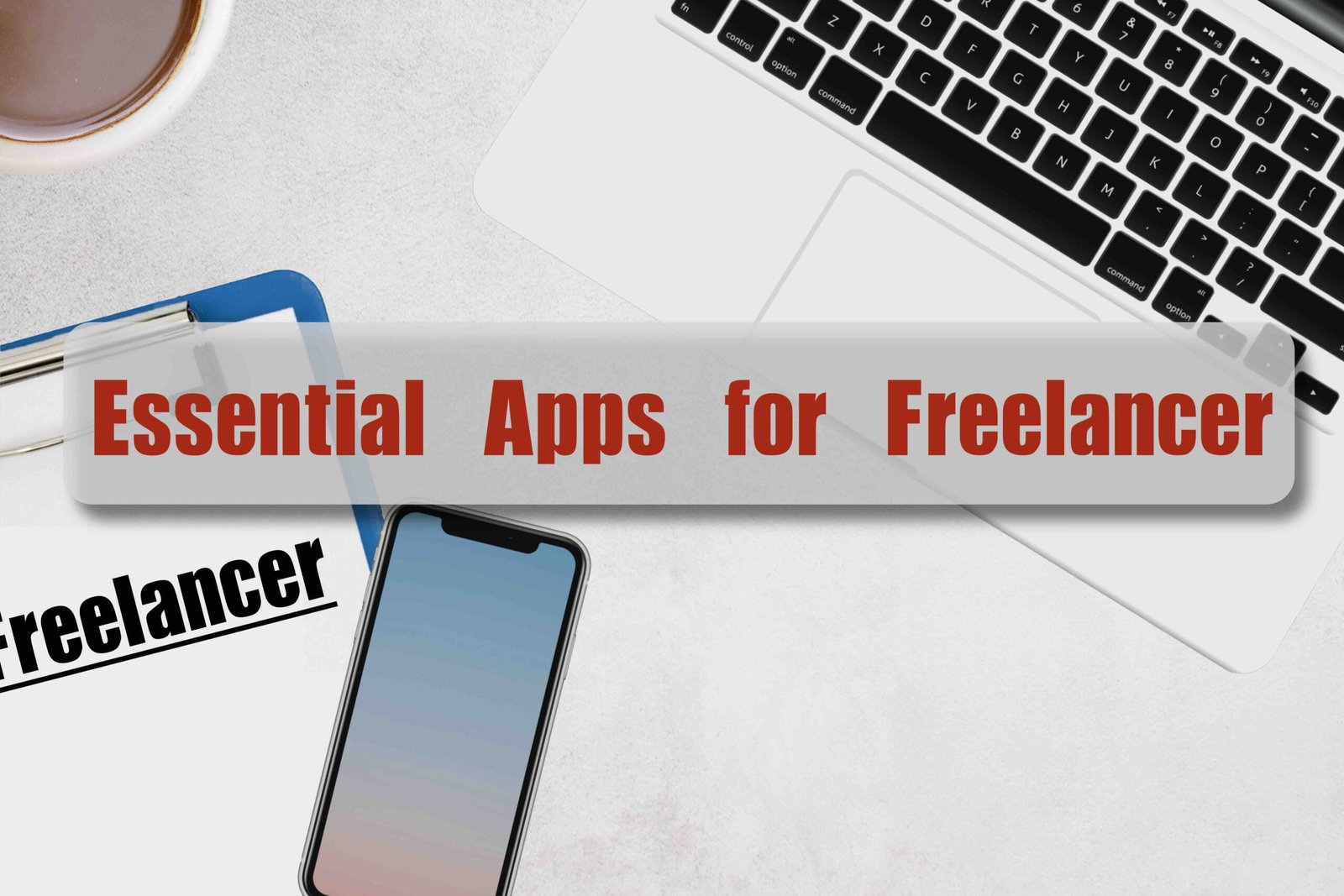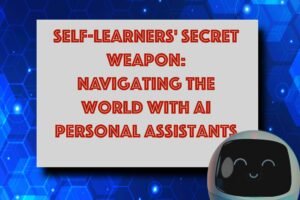In the world of freelancing, the freedom to design the work schedules and the comfort of a home office are accompanied by a unique set of challenges. A significant hurdle faced by many freelancers is maintain productivity without the rigid structure of a traditional office setting. This flexibility can sometimes open the door to distraction such as watching videos or browsing social media. Navigating the complexities of freelancing can feel like a daunting endeavour. From managing your finances and proactively seeking out new potential clients to ensure seamless communication and exploring the complexities of legal agreements are essential skills. The multifaceted skill set is vital for the freelancer lifestyle.
Shifting from traditional employment to freelancing lifestyle demands meticulous time management and project dedication. Understanding the unique requirement of freelancing, we have complied an essential list of productivity apps specially designed for freelancers. These apps are crafted to optimize your workflow, covering time tracking and project management to enhancing personal efficiency. With the integration of these apps, you maintain focus and productivity throughout the freelancing journey.
Embarking on the path of freelancing, having the right tools can significantly enhance the efficiency and productivity. This article serves as your essential toolkit, addressing every aspect of freelancing with a plethora of applications – from project management and time tracking to client outreach and financial planning. Dive into our selection of the best freelance tools to equip for the journey of freelance world.
Read: Integrating Lifelong Learning into Daily Routines: A Practical Approach for Busy People
Project Management and Collaboration
Trello
Trello is one of the popular project management tool that uses an appealing Kanban-style design. Utilizing an intuitive board for the organization of tasks and projects, offering the overview of the workflow and seamlessly monitor the progress across different stages. It serves as the ideal solution for managing multiple projects efficiently.
| Pros – Free version has many essential features – Its drag and drop interface enhances user-friendliness. – Calendars and project timelines offer an improved overview. | Cons – Kanban boards may not be ideal choice for everyone. – Free plan restricts file uploads to a maximum of 10MB. |
How much does it cost?
It offers 4 levels of subscription plans.
Free: $0 USD
Standard: $5 USD/user/month (Annually) or $6/user/month (Monthly)
Premium: $10 USD/user/month (Annually) or $12.50/user/month (Monthly)
Enterprise: $17.50 USD/user/month (Annually, totalling $210 per user for the year)
ClickUp
ClickUp is a cloud-based project management platform, integrating managing task, setting goals, sharing document and tracking time within a single interface. The comprehensive features and customization tools offer the all-in-one solution for project management. ClickUp can be an excellent platform with wide range of features for workflow.
| Pros – User-friendly interface. – Free version has many features. – Extensive customization options. | Cons – Steep learning curve. – Customization can be overwhelmed. |
How much does it cost?
It caters 4 levels of plans
Free Forever: ideal for individual users
Unlimited for small teams: $7/user/month
Business for medium teams: $12/user/month
Enterprise for extensive large teams: Explore ClickUp’s compatibility with your objectives through a personalized demo.
Read: The Power of Microlearning: How 15 Minutes a Day Can Change Your Life
Time Management and Productivity
Calendly
Calendly is a scheduling tool to streamline the process of arranging appointment. The notable benefits are the automated notifications, integration capabilities and customization options. It utilizes the time blocking functionality to monitor and organize your daily availability and managing appointments, events and meetings efficiently.
| Pros – Ease to use – Customization options | Cons – Limited free version – Limited customization options |
How much does it cost?
It offers 4 levels of subscription plans.
Free: complimentary access
Standard: $10/seat/month
Teams: $16/seat/month
Enterprise: Pricing begins at $15,000 annually.
SaneBox
SaneBox is an email management tool designed to organize the inbox and prioritizing emails, saving time and enhancing productivity. It identifies the important emails from the less important ones by organizing it into different folders, offering a customized email experience.
| Pros – Saves time. – ‘Do Not Disturb’ feature. – Customization options. | Cons – Involves learning curve. |
How much does it cost?
Let’s talk about the plans.
Appetizer: 7cents/day or $24 yearly
Snack: $7/month or $59 yearly
Lunch: $12/month or $99 yearly
Dinner: $36/month or $299 yearly
RescueTime
RescueTime is a tool that enhance productivity by tracking the time spent on website and apps, helping users to understand the daily habits and identify area of improvement on time management. It generates detailed reports can be beneficial for identifying time wasting habits and improve the work patterns, enhancing productivity and achieving a more balanced way of time management.
| Pros – Automatic time tracking. – Provides insightful reports. – Works across various devices and platforms. | Cons – Learning curve involves. – Limited free version. |
How much does it cost?
There are 2 plans
Lite: Free version.
Premium: $12 USD per month.
Financial Management and Invoicing
QuickBooks
Quickbooks is a cloud-based accounting software, offering solutions for tracking expenses, managing invoices and processing payroll. It streamlines the financial operations and comprehensive accounting features makes it a robust tools for the management of business finances.
| Pros – Comprehensive accounting functionalities. – User-friendly interface. – Cloud-based access. | Cons – Features can be overwhelmed for beginners. – Learning curve for advanced features. |
How much does it cost?
It caters 4 levels of subscription plans.
Simple Start: $15 per month
Essentials: $30 per month
Plus: $45 per month
Advanced: $100 per month
HoneyBook
HoneyBook is one of the popular apps for freelancer in creative industries. It offers a set of tools for managing invoices, payment, projects and client communication. The automation of the workflows and integrated payment system can significantly boost the efficiency. The collaboration tools facilitate better communication among teams members, ensuring everyone is on the same page.
| Pros – Customizable templates such as invoices, contracts and proposals. – Automated workflow. | Cons – No free plan – Involves learning curve. |
How much does it cost?
Starter: $8/month (Originally $16/month) for the first year, billed annually
Essentials: 16/month (Originally $32/month) for the first year, billed annually
Premium: 33/month (Originally $66/month) for the first year, billed annually
Client Relationship Management (CRM)
HubSpot CRM
HubSpot CRM is a cloud-based platform tailored for customer relationship management, aimed at helping businesses manage and cultivate their customer interactions. With the integration of sales, customer service and marketing into a cohesive system, offering an extensive array of tools can boost the customer interaction and optimize business operations.
| Pros – Intuitive design. – Free plan available. | Cons – Can be expensive for small teams. |
How much does it costs?
It offers 3 levels of plans for individuals and small teams.
Free Tools: $0 (Free for up to 5 users, no credit card needed)
Starter Platform: Starting at $21/month per seat
Professional Platform: Begins at $1,512/month
As a freelancer, it is crucial to maximize productivity and leveraging the full capabilities as time is a valuable asset. Leveraging the right digital tools and apps is fundamental to overcome obstacles and thriving as a freelancer. Navigating the challenges of self-employment demands the strategic use of resources aimed at optimizing the workflow and enhancing the success. To elevate the level of productivity, considering to incorporating these apps and approaches into your routine:
- Productivity application: these applications are designed to meet the demands for flexibility, personalization, and accessible learning outcomes for users.
- Learning Hacks for Busy Professionals: Implementing these strategies can turn challenges into opportunities for exploration and growth within the professional landscape.