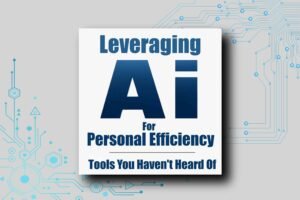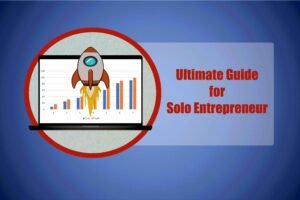The concept of the password originated in the early days of the internet, when users only needed to remember a handful for a few online services. Online security has become a paramount concern, possibly even surpassing traditional home security in its importance. The safest practice is to use complex, unique passwords for each site you visit. Yet, the challenge of remembering these numerous, intricate passwords is significant. This is where the utility of password managers becomes clear. As the requirement for multiple online accounts grows, so does the frustration of generating and recalling diverse passwords. Rather than risking your security by reusing passwords, maintain the safety of your accounts with a robust password manager. However, managing numerous passwords for various online services is a daunting task. Protecting your digital presence is no longer just an option, it is a necessity.
Best Password Managers:
We have compiled a list of the best password managers that merit your consideration.
1Password
1Password stands out as a robust and dependable password manager, equipped with a wide range of features designed to boost your online security. Although it requires a subscription, the comprehensive protection and convenience it offers make it a worthwhile investment for anyone looking for a top-tier solution in password management.
| Pros – Use of industry-standard encryption methods, specifically AES-256-bit encryption. – Supports One-Time Passwords (OTP) and Two-Factor Authentication (2FA). – Compatible with Windows, Android, iOS and macOS platforms. – Intuitive interface. – Offers 14 days trial period. | Cons – Provides a paid subscription model only. – Learning curve for advanced features. |
How much does it cost?
Discover the 4 levels of subscription plans.
It has 14 days free trial.
Individual: $2.99 per month per annual billing.
Families: $4.99 per month per annual billing.
Teams: Protect up to 10 team members. $19.95 per month.
Starter Pack: $7.99 per user, per month per annual billing.
Bitwarden
Bitwarden excels as a highly secure and cost-effective password management solution, ideal for those who appreciate the benefits of open-source software and value affordability. Perfect for individual users, families, and businesses alike, it provides comprehensive security features designed to meet diverse needs and ensure robust protection for all users.
| Pros – Available for free version. – Open-source software. – Supports Two-Factor Authentication (2FA). – Self-hosting option is available. – Supports Windows, macOS, Linux, Android, iOS, and Linux platforms. Browser extensions support. | Cons – Learning curve for new users. – Limited sharing features in free version. |
How much does it cost?
Explore the 3 levels of the plans.
Free: No cost, access forever.
Premium: Less than $3.33 per month, billed annually at $10.
Families: Supports up to 6 users for $40 per year.
Dashlane
Dashlane provides a comprehensive suite of password management and security solutions, perfect for users seeking advanced features such as VPN services and dark web monitoring. Although the higher cost and resource demands may be a concern for some, the extensive benefits of its advanced security tools typically offer substantial value, making it a preferred choice for those requiring superior protection.
| Pros – Provides military-grade encryption methods, specifically AES-256-bit encryption. – Feature for Dark web monitoring and alerts. – Supports Windows, macOS, Android, or iOS platforms. | Cons – Learning curves for beginners. – Limited sharing features in free version. |
How much does it cost?
Discover the 2 levels of plans.
It is free to try.
Premium: $4.99 per month, billed annually.
Family: Supports up to 10 accounts. $7.49 per month, billed annually.
Read: How to secure your home wireless network
Nordpass
NordPass stands out with its robust security measures and user-friendly interface, providing powerful tools for secure password management. While it may lack extensive free access and sharing capabilities, the advanced security features position NordPass as a formidable player in the password management industry.
| Pros – Provides XChaCha20 encryption. – Intuitive interface. – Supports Multi-Factor Authentication (MFA). – Operates on zero-knowledge architecture. – Supports Windows, macOS, Linux, and Chrome OS: Supports only the NordPass standalone extension, Android, and iOS platforms. | Cons – No free version. – Limited sharing options. – Pricing can be expensive for some users. |
How much does it cost?
Discover the 3 levels of subscription plans.
Free Plan: $0 includes a 30-day premium trial.
Premium Plan: $1.69 per month for a year.
Family Plan: $2.99 per month for a year.
Roboform
RoboForm delivers a robust password management solution, featuring advanced form-filling and top-notch security capabilities. Despite some user interface and synchronization challenges, its overall functionality and affordability make it an attractive option for a wide range of users.
| Pros – Free version is available. – Extensive Form-Filling Capabilities. – Supports AES-256 bit encryption. – Supports Windows, macOS, iOS, Android, and even Linux platforms. – Offline access feature. | Cons – Outdated interface. – Contains ads in free version. – Learning curve for new users. – Limited sharing features in free version. |
How much does it cost?
Explore the 3 levels of plans.
Free: zero cost.
Premium: $2.49 per month.
Family: Supports up to 5 premium accounts. $3.98 per month.
Keeper
Keeper stands out as a robust tool for managing and securing both personal and professional information, available across multiple platforms. With its stringent security protocols and extensive features, Keeper is an excellent choice for users who place a high priority on data protection and are open to investing in a premium, reliable service.
| Pros – Provides AES-256 bit encryption. – BreachWatch feature. – Supports iOS, Android, Windows, or MacOS platforms. | Cons – No free version – Subscription model. – Complex interface for new users. – Can be expensive for some users. |
How much does it cost?
Discover the 2 levels of subscription plans.
Personal: $2.92 per month, billed annually at $34.99.
Family: $6.25 per month, billed annually at $74.99.
Read: The Best Personal Finance Apps You Need to Know
LogMeOnce
LogMeOnce offers a comprehensive suite of features designed for users who demand advanced security and productivity tools in their password management. While the interface may be complex and performance can vary across devices, the powerful security capabilities and innovative features like Kill-Pill technology position LogMeOnce is an attractive option for those in search of thorough digital protection.
| Pros – Offers many features beyond basic password management, including photo login, secure wallet, passwordless authentication, and a comprehensive security dashboard. – Offers Multiple Authentication Options. – Allows users to remotely wipe their LogMeOnce data from a lost or stolen device. – Supports Windows, MacOS, Linux, Android, and iOS platforms. | Cons – Learning curve for new users. – Complex user interface. |
How much does it cost?
Check out the 4 levels of plans.
Premium: $0.00 per month
Professional: $2.50 per month
Ultimate: $3.25 per month
Family: $4.99 per month