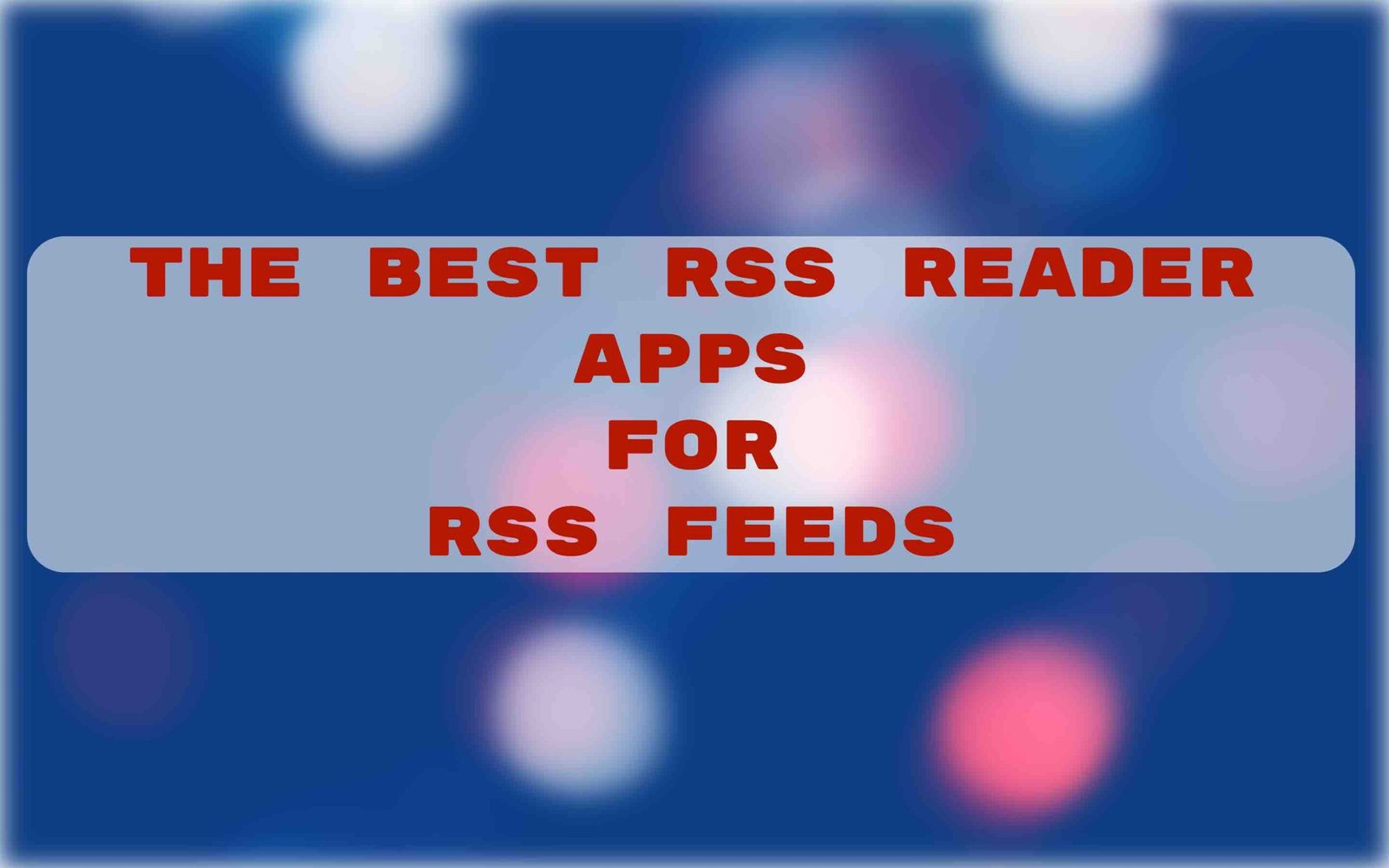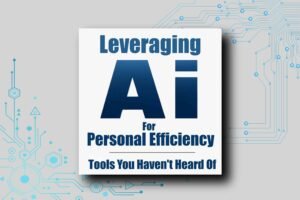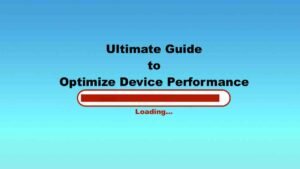In the fast-paced digital ecosystem, staying ahead is crucial for achieving online success. One tool that often flies under the radar but delivers powerful results is the RSS feed. Understanding the significant benefits of RSS feeds is essential for marketers and website owners looking to enhance their online visibility. Whether you’re tired of social media, overwhelmed by endless notifications, or simply want to read your news all in one spot, an RSS reader is the solution you need.
What is RSS?
RSS, or “Really Simple Syndication,” is a powerful tool that lets you aggregate content from various websites into one convenient location. This means you can follow multiple sites without the hassle of visiting each one individually. An RSS reader collects updates and presents them to you in a streamlined, easy-to-read format.
Benefits of Using an RSS Reader
Simplify content updates with RSS Feeds:
RSS feeds simplify the process of notifying subscribers about new content. They eliminate the need to send out individual emails for each update. As soon as new content is published, subscribers receive a prompt notification through their RSS reader, ensuring they are always up-to-date without extra effort from the content creators.
Focus on High-Quality Content Creation:
The automation provided by RSS feeds allows content creators to devote more time and resources to producing high-quality content. Without the distraction of figuring out how to notify subscribers, creators can focus solely on enhancing the quality of their offerings. This prioritization of content creation can lead to improved information, insights, and value for the audience.
No More Email Clutter:
One of the significant advantages of RSS feeds is their reliability in delivering updates directly to those who have subscribed. Unlike email notifications, which can get lost in spam folders or blocked by filters, RSS feed updates are consistently delivered to a dedicated RSS reader. This ensures that updates are not only received but are also free from the risk of being overlooked or blocked, making RSS an efficient tool for maintaining engagement with your audience.
How to Get Started with RSS
Despite its age, RSS remains one of the best ways to stay updated with your favorite sites. Instead of visiting multiple sites or scrolling through social media feeds, you can open your RSS reader and find all new articles in one place. Here’s how to get started with RSS in 2024:
Choose an RSS Reader:
There are many great RSS readers available today. Popular platforms like Feedly, Inoreader, and NewsBlur offer a range of features that cater to diverse preferences. Each of these platforms provides a unique set of tools to enhance your reading experience, ensuring you can stay updated effortlessly. These tools ensure that you can stay effortlessly updated with the latest content from various sources.
Find Your Feeds:
Once you’ve chosen an RSS reader, the next step is to populate it with content that interests you. Utilize the search and suggestion functionalities built into these readers to effortlessly find and subscribe to RSS feeds from your preferred websites. This functionality simplifies the process of following your preferred online content, ranging from global news outlets to niche personal blogs.
Organize Your Content:
To get the most out of your RSS reader, it’s beneficial to organize your feeds into well-defined categories. This level of customization not only streamlines navigation but also enhances your ability to manage and access content based on specific topics or sources. By categorizing your feeds, you can quickly access specific types of content, making your reading sessions more focused and productive.
Why RSS Still Matters?
RSS offers an effective way to keep up with online content without the distractions and biases of social media algorithms. It serves as an invaluable tool for anyone looking to remain well-informed and ensure they never miss an update from their favorite websites. Utilizing an RSS reader allows you to streamline the way you consume content, enabling you to explore new sites and keep up-to-date effortlessly. By integrating an RSS reader into your daily routine, you can streamline your content consumption, discover new sites, and stay updated with minimal effort. Embrace the power of RSS and take control of your online reading experience.
Read: Best Sustainability Apps for Everyday Use
The Best RSS Reader Apps for RSS Feeds
NewsBlur
NewsBlur is a powerful tool for users who seek real-time updates, community features and reading experience. It can deliver news feeds in real time, ensuring that users receive updates as soon as they are published. The notable feature is the intelligent filtering system, which allows users to personalize their news feed. This personalized approach can streamline the reading experience and users can see more of what interests them. This tool fosters engagement with its community, allowing users to follow other users, share stories and discussion with other users. It is open-source software and it offers multiple viewing options to enhance readability and flexibility for the users.
| Pros – Open-source software. – Multiple viewing options. | Cons – Learning curve for beginners. – Limited free version. |
How much does it cost?
Explore the pricing for this tool.
Free account – Free
Premium Subscription – $36 per year
Premium Archive Subscription – $99 per year
Feedly
Feedly is an excellent choice for those seeking for a sophisticated, feature-rich RSS reader. Its intuitive interface facilitates easy navigation for a hassle-free experience, making it ideal for all levels of users. It provides tool to customize feeds into collections and tag articles for quick access and prioritize important content by using the “Must Read” feature. Its ability to integrate with third party applications such as Pocket, Evernote and OneNote, making it versatile tool for the management of content organization. The AI-driven assistant provides a personalized feed that focus on relevance, reducing the amount of unnecessary information. It is available on various platforms including web, iOS and Android.
| Pros – Compatible with various platforms. – AI-driven feature. – Powerful organizational tools. | Cons – Contains ads in free version. – Overwhelming for new users. |
How much does it cost?
Discover the pricing of this tool.
Free Plan – free
Pro Plan – $6.99 per month, billed annually
Pro+ Plan – $12.65 per month, billed annually
Enterprise – request for free trial
Inoreader
Inoreader is a great option for those who need access to online content across various topics and sources. It offers customization on reading experience including organization of feeds into specific folders and tag articles for easier and quick reference. This tool excels in its advanced search function, allowing users to search across all subscribed feeds. The integration of other services such as Evernote, OneNote and Pocket is particularly beneficial to users for reading or note-taking. The automation feature can send articles to Evernote, email or another service based on specific criteria. It is compatible across various platforms including web, Android app and iOS, this ensures that the users can access the feeds from anywhere.
| Pros – Customization options. – Powerful search functionality. – Compatibility with multiple platforms. | Cons – Contains ads in free version. – Learning curves for new users |
How much does it cost?
It offers 3 levels of plans for single user.
Basic – Free forever
Pro – $7.50 per month
Custom – request for quotation
Read: Best Productivity Apps for Self-Directed Learners
In conclusion, RSS feeds enhance user experience by providing instant, convenient access to your website’s updates. Embrace the power of RSS to keep your audience informed and engaged, driving more traffic and boosting your online presence.